Bank of New Zealand (BNZ) have been working with Xero to simplify the way they set up bank feeds, replacing the paper form set up process and to improve access to transaction data.
You are now able to connect your BNZ bank feeds automatically within Xero. If you already share your BNZ banking information with Xero, here’s how you’ll need to switch to the new feeds. The existing BNZ bank connections will cease from 15th August 2023 and transactions will stop importing into Xero unless this change is made.
How to update your BNZ feed
The process should take less than 5 minutes.
Before you start:
- make sure you have your BNZ internet banking log in details
- make sure all accounts you want to connect are available in online banking
- ensure you have authority to view accounts in BNZ online banking. If you need help getting access to view accounts in BNZ online banking, contact BNZ directly (BNZ website)
- make a note of when your transactions were last imported so that you can start your new bank feed from that date.
To update your bank connection:
- In the Accounting menu, select Bank accounts.
- Next to the BNZ bank account you’d like to update, click Manage Account.
- Click Update bank connection
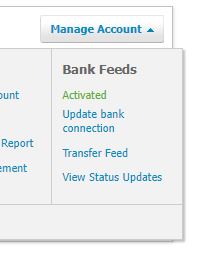
(You’ll then be asked to log into your BNZ internet banking and to confirm that you wish to share the information with Xero)
4. Select the bank account in Xero you want to connect with your BNZ account. Make sure you only match the accounts relevant to your organisation.
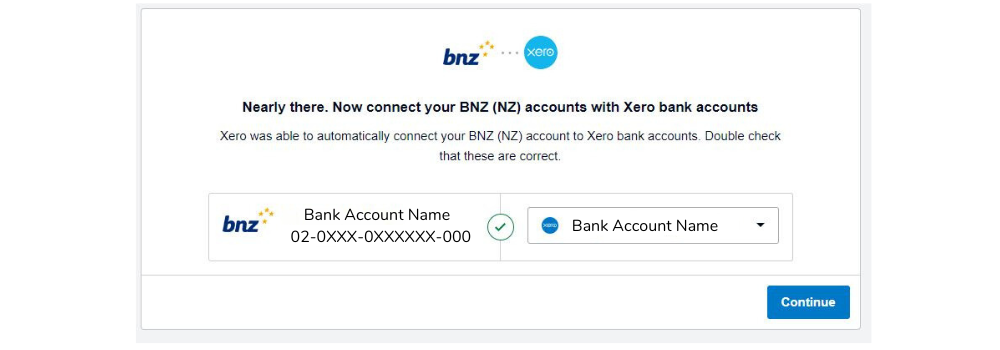
5. Click Continue.
6. Check the import start date for each bank account. Ensure that your start date is changed to the date of your last transaction in Xero.
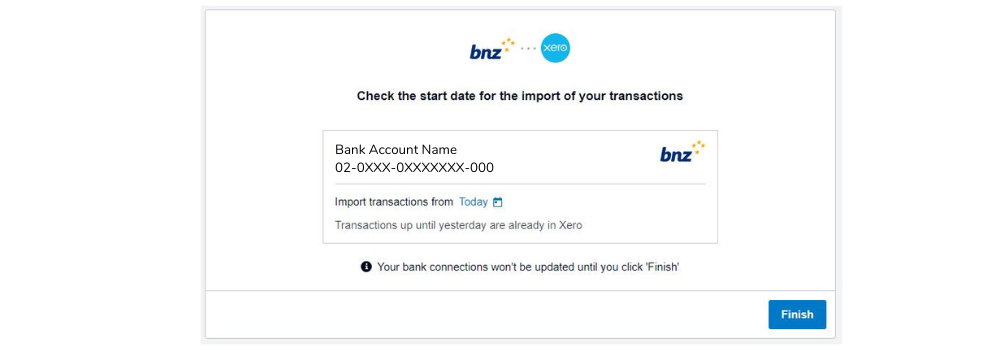
7. Click Finish.
Xero will then update your accounts and you’ll be redirected to your organisation dashboard.
If you have loan and term deposit accounts follow the Xero instructions here to update.
Need help?
If you have any questions or need further clarification, please get in touch with Xero Support or one of the team at Ariel Accounting on 07 807 9494 or email sarah@arielaccounting.co.nz.
For BNZ Internet banking queries please contact BNZ directly on bnz.co.nz.
